MT4 Phone Settings: Difference between revisions
Jump to navigation
Jump to search
No edit summary |
No edit summary |
||
| Line 1: | Line 1: | ||
If you'd like to have a setup on your mobile similar to what's shown here, you can follow the settings in the image below. The RSI line can be changed to any colour you'd like - but a lighter blue should do. | If you'd like to have a setup on your mobile similar to what's shown here, you can follow the settings in the image below. The RSI line can be changed to any colour you'd like - but a lighter blue should do. | ||
[[File:MT4 Phone Settings.png|border|center| | |||
[[File:MT4 Phone Settings Small.png|border|center|1198x1198px]] | |||
[https://876forex.com/images/b/b6/MT4_Phone_Settings.png Full Sized Image] | |||
All the settings are beside each other - except RSI. You can click to open a larger image and review. That's all of what's used on the phone. | All the settings are beside each other - except RSI. You can click to open a larger image and review. That's all of what's used on the phone. | ||
Revision as of 18:47, 1 December 2024
If you'd like to have a setup on your mobile similar to what's shown here, you can follow the settings in the image below. The RSI line can be changed to any colour you'd like - but a lighter blue should do.
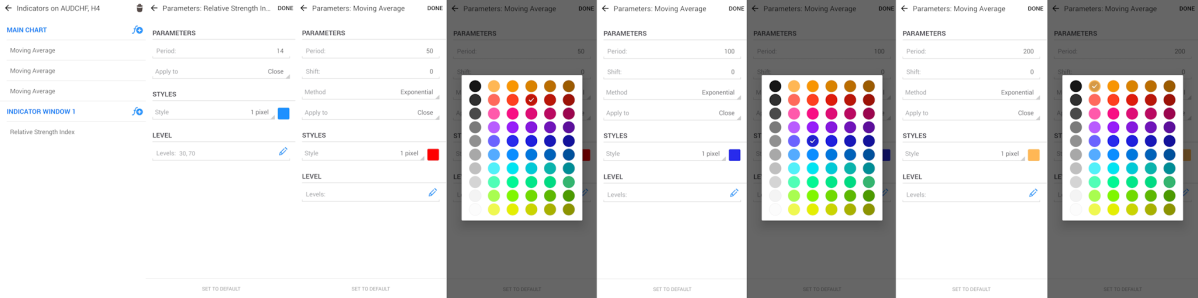
Full Sized Image
All the settings are beside each other - except RSI. You can click to open a larger image and review. That's all of what's used on the phone.