MT4 Phone Settings: Difference between revisions
Jump to navigation
Jump to search
No edit summary |
No edit summary |
||
| (2 intermediate revisions by the same user not shown) | |||
| Line 1: | Line 1: | ||
If you'd like to have a setup on your mobile similar to what's shown here, you can follow the settings in the image below. The RSI line can be changed to any colour you'd like - but a lighter blue should do. | If you'd like to have a setup on your mobile similar to what's shown here, you can follow the settings in the image below. The RSI line can be changed to any colour you'd like - but a lighter blue should do. | ||
[[File:MT4 Phone Settings.png|center| | |||
All the settings are beside each other - except RSI. You can click to open | [[File:MT4 Phone Settings Small.png|border|center|1198x1198px]] | ||
[https://876forex.com/images/b/b6/MT4_Phone_Settings.png Full Sized Image] | |||
All the settings are beside each other - except the RSI colour. You can click to open the link above for the full sized image and review if you'd like. That's all of what's used on the phone to somewhat mimic the PVSRA settings. | |||
Latest revision as of 18:49, 1 December 2024
If you'd like to have a setup on your mobile similar to what's shown here, you can follow the settings in the image below. The RSI line can be changed to any colour you'd like - but a lighter blue should do.
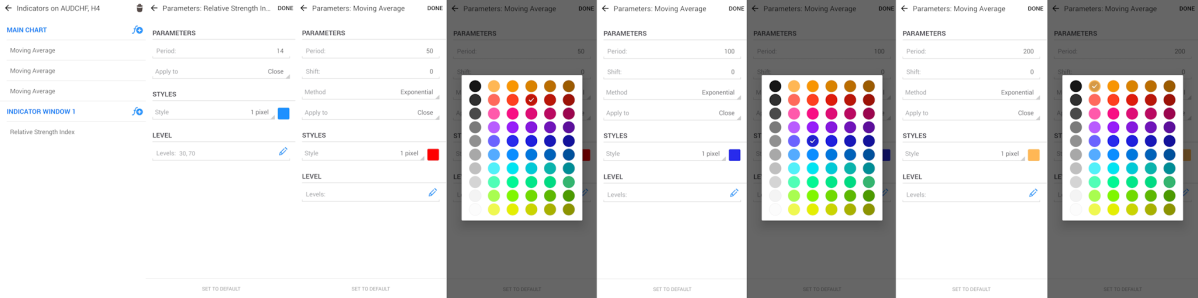
All the settings are beside each other - except the RSI colour. You can click to open the link above for the full sized image and review if you'd like. That's all of what's used on the phone to somewhat mimic the PVSRA settings.